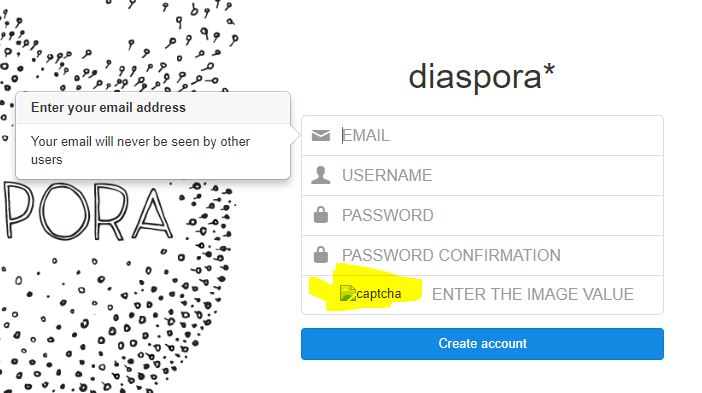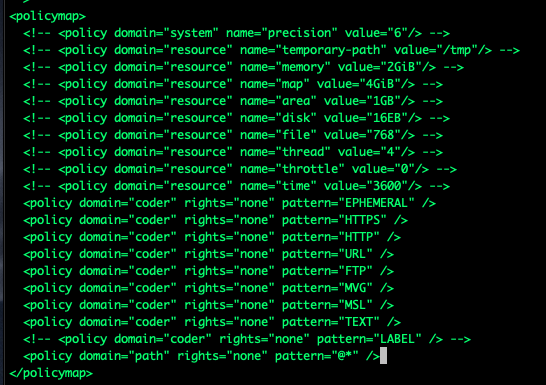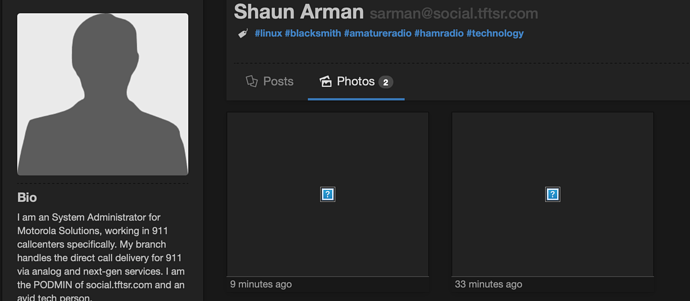pod-mkj
August 11, 2018, 1:33pm
1
Finally got pod working! Now trying to create and account and it asks for a captcha image value but no image. Where is this image pulled from?
In defaults.yml, here are the settings;
In production.log I see this;generate_simple_captcha_image' production.log:simple_captcha2 (0.4.3) lib/simple_captcha/middleware.rb:63:inmake_image’
supertux88
August 11, 2018, 1:54pm
2
Which distribution are you using? I think sometimes it was needed to install the ghostscript package for the captcha to work.
pod-mkj
August 11, 2018, 2:43pm
3
Version 0.7.6.0. I confirmed I have ghostscript installed.
pod-mkj
August 14, 2018, 12:38am
4
I found the solution.
<!-- <policy domain="coder" rights="none" pattern="LABEL" /> -->
Credit goes to this poster; @piraz
sarman
July 13, 2019, 4:45am
5
I hate to bring up a dead post, but I am having the same issue and it is not fixed by the policy.xml change stated above. I am running 0.7.12.0 on CentOS7. My pod is social.tftsr.com
should someone run into the same problems, i had to install the package gsfonts as well! then it worked!