As scheduled, a new minor release is now released. Over the past six weeks, we have managed to collect 86 commits made by 8 contributors for this minor release.
A huge thanks to all the contributors from diaspora*'s amazing community! If you want to help make diaspora* even better, please check out our getting started guide. Please see the changelog for a complete list of changes made in this release.
Notable Changes
- If you enlarge a photo inside a post by clicking on it, you will now receive the full resolution version.
- If
libjemallocis installed on your server, diaspora*s memory consumption should be reduced by a fair bit, and stay more stable at a lower level. For Debian and Ubuntu, you can install thelibjemalloc1package, and while it might be called slightly different for other distributions, you can probably figure it out. If you don’t use
If you don’t use script/serverto start diaspora, have a look at the pull request and adopt your solution to uselibjemallocby settingLD_PRELOADaccordingly. - Podmins can now assign administration and moderation roles with a simple click from within diaspora*s admin panel.
Updating
Update instructions are available as usual in the wiki. For those of you who have been testing the release candidate, run git checkout master before the update to get back to the stable release branch.
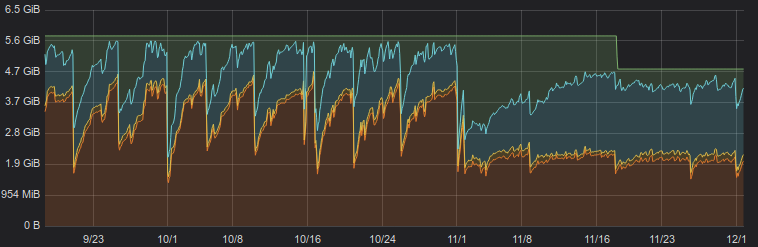
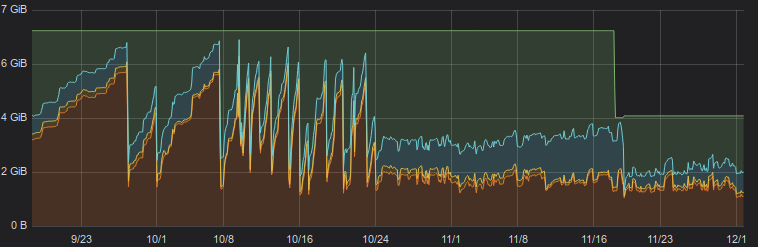
 ). If you have a custom startup you need to change that to use it.
). If you have a custom startup you need to change that to use it.