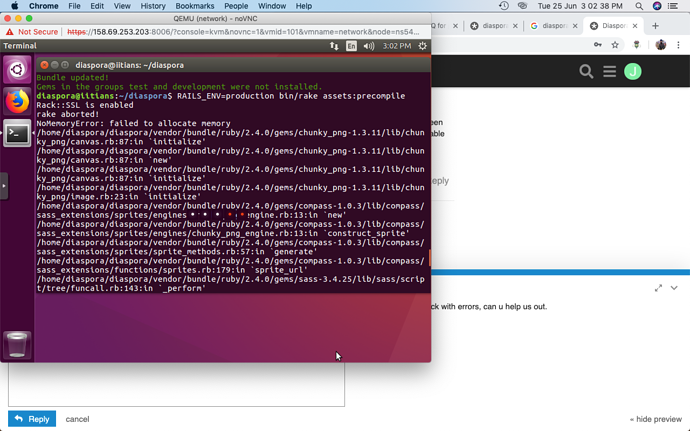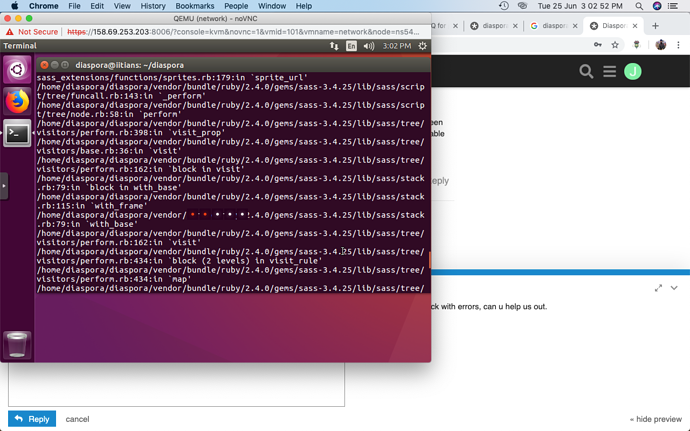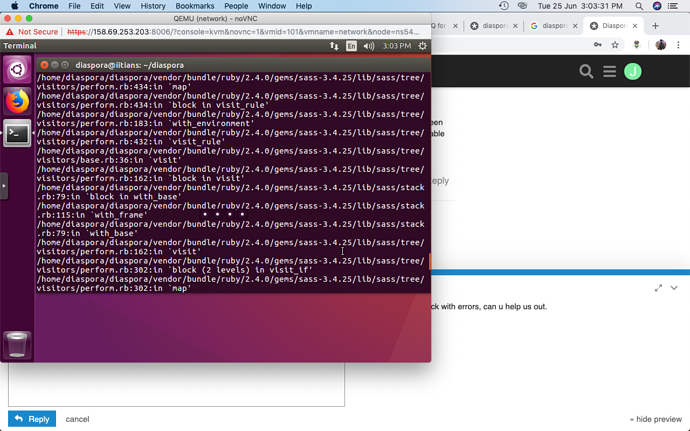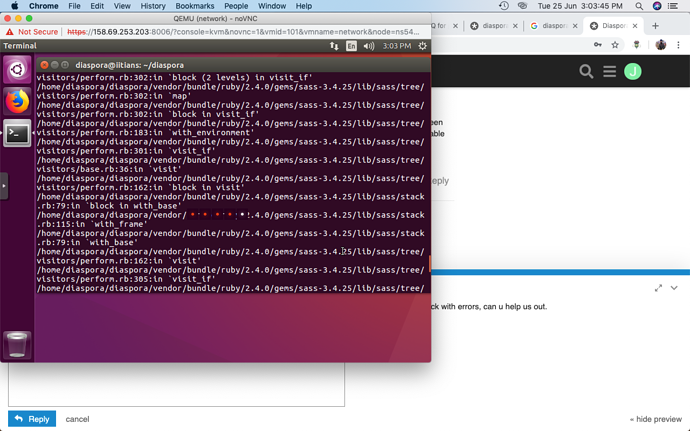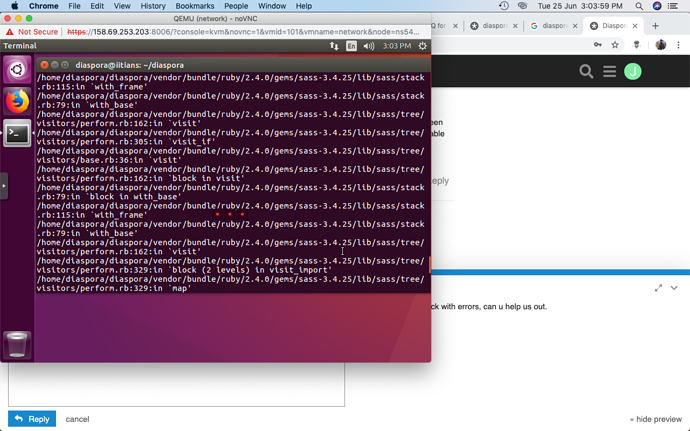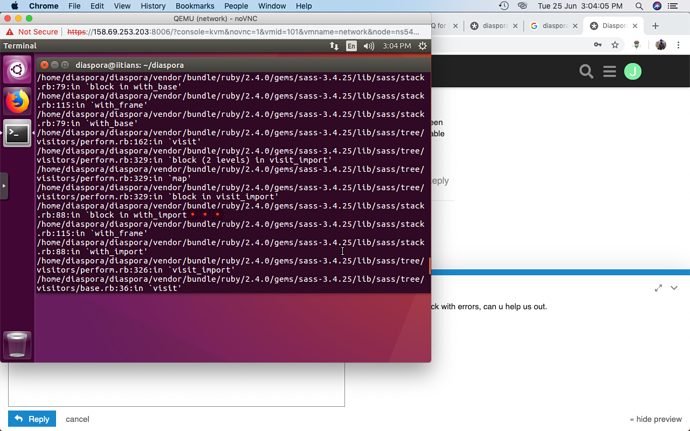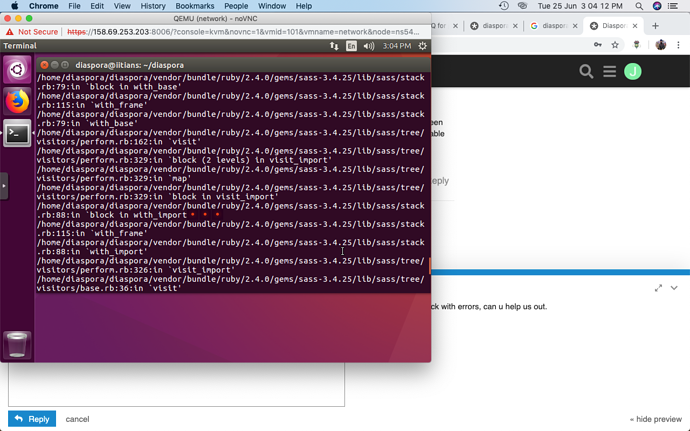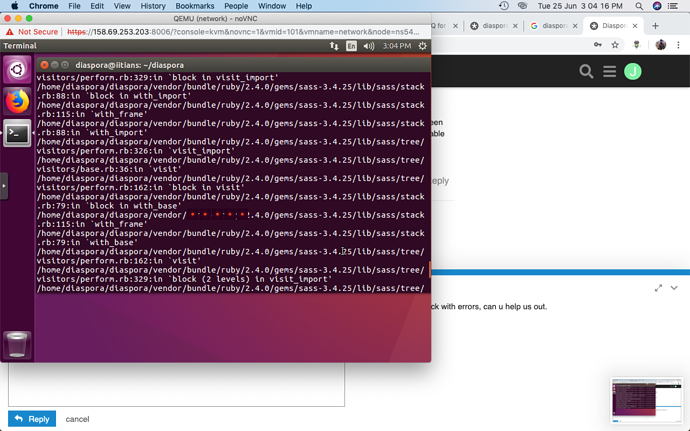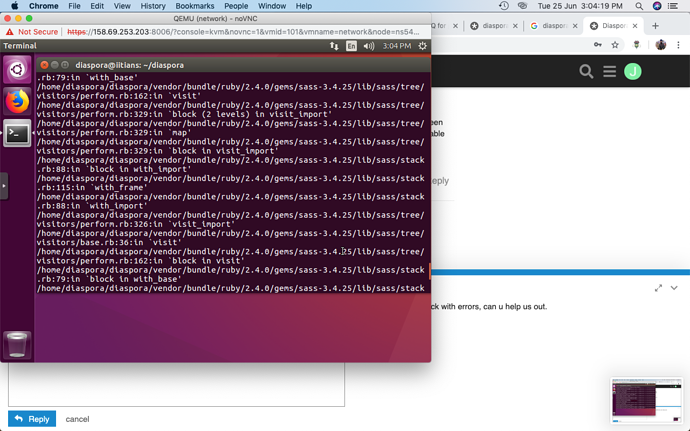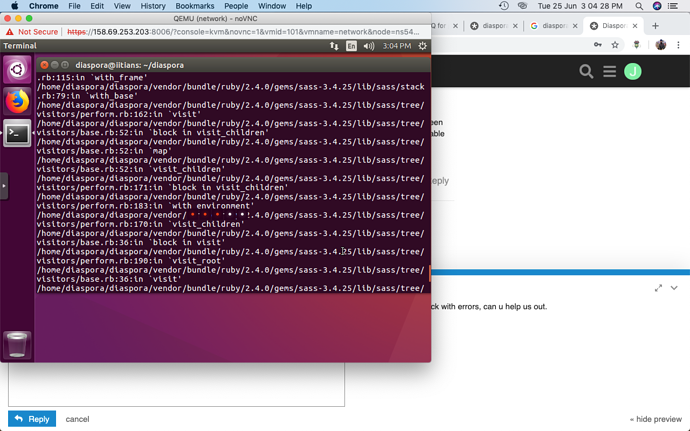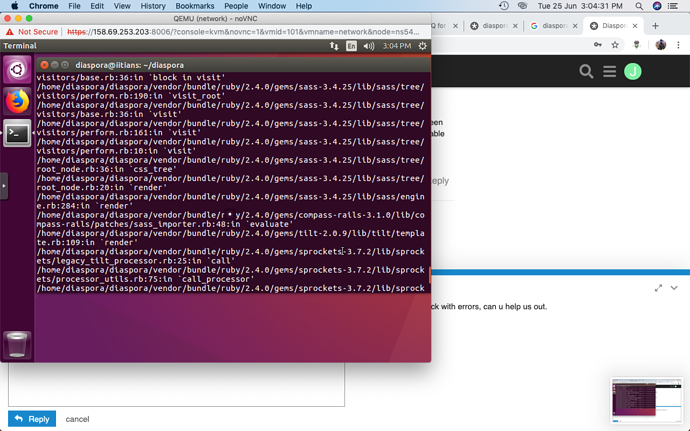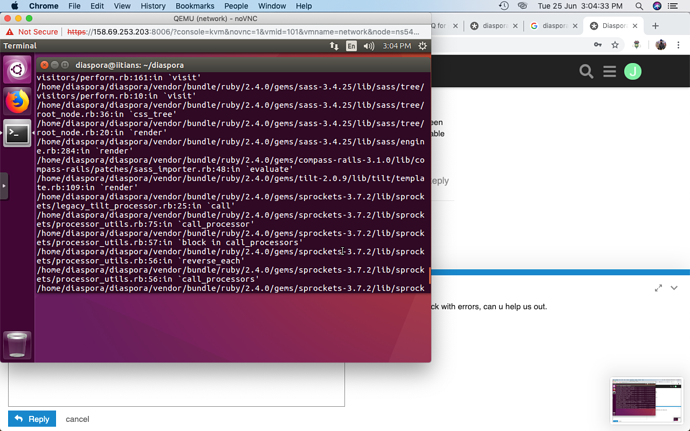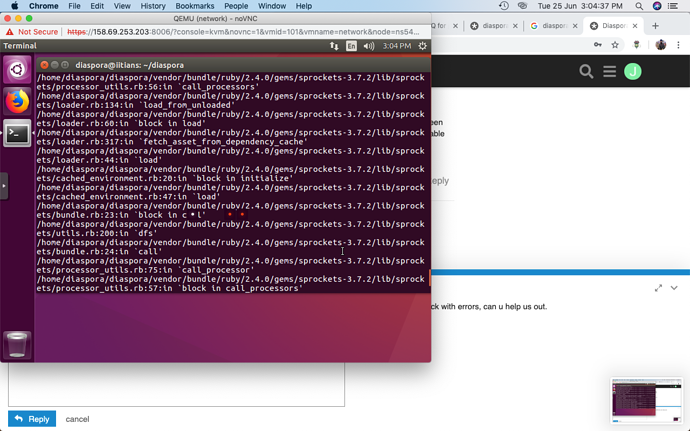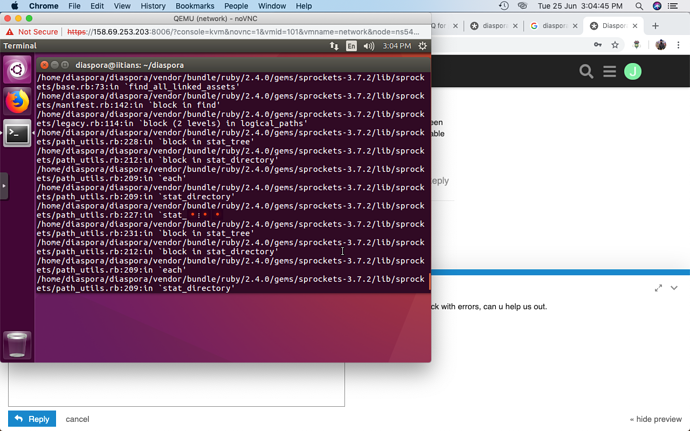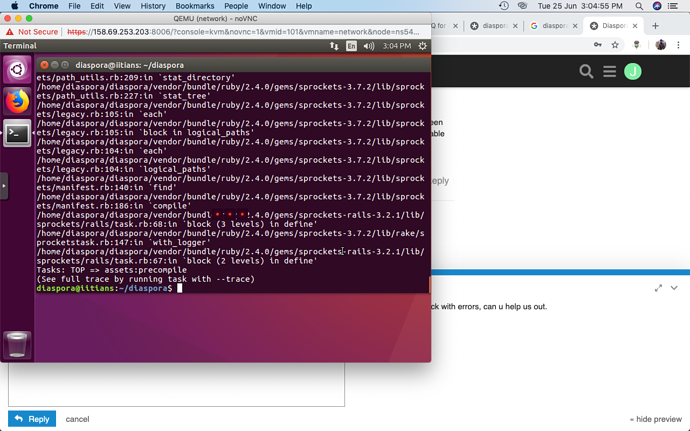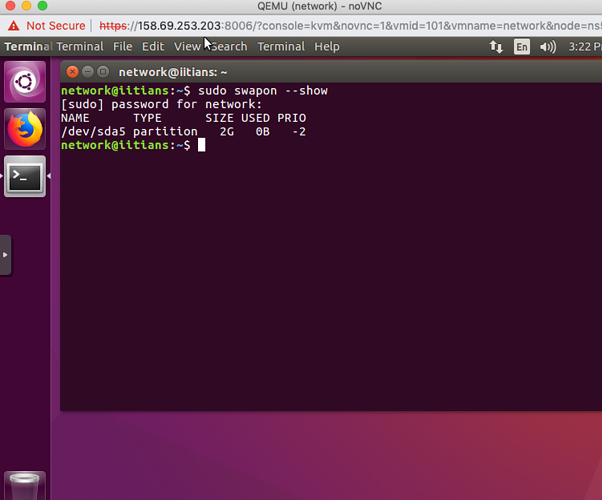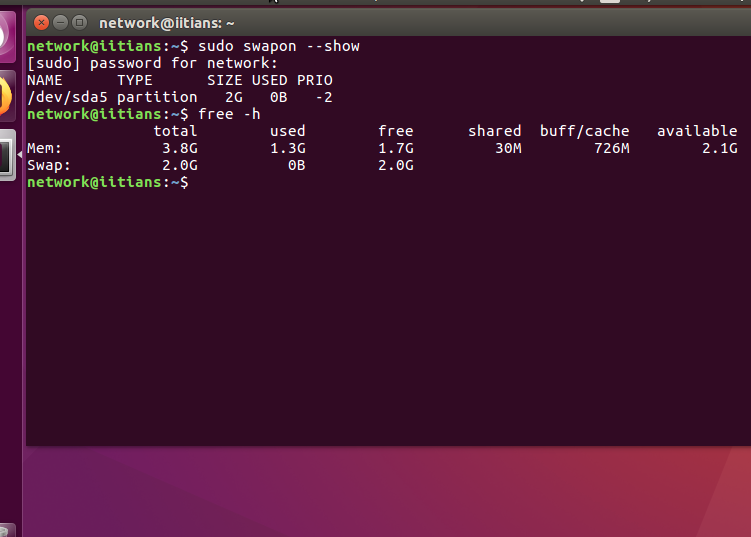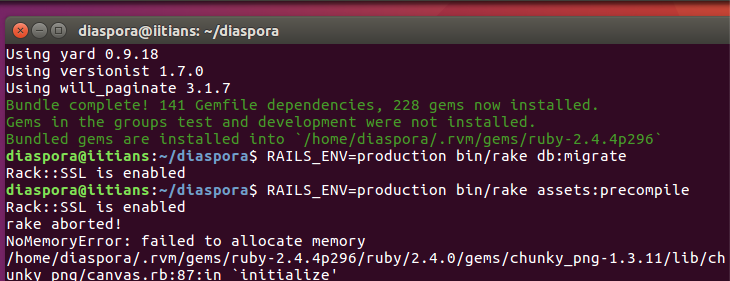While updating we stuck with errors, can u help us out.
It says out of memory but on increasing memory to 4gb it gives the same error. Here are the error logs
If it says you’re out of memory, then you are out of memory.  You can either try stopping diaspora* first so you have more memory available for the precompile, or - even better - add some swap to your machine.
You can either try stopping diaspora* first so you have more memory available for the precompile, or - even better - add some swap to your machine.
I have already stopped the diaspora server and increased RAM from 2gb to 4gb after memory error but still
Can anyone reply, our pod is down.
So how much free memory do you have? free -h Running Unity on your server seems like a really big overhead and really wasteful already btw
shared the screenshot above. Just increased the RAM from 2gb to 4 gb after the memoryerror
one more thing the bundle is getting installed into /home/diaspora/.rvm/ruby-2.44p296
Do you have jemalloc installed? It might help. Otherwise you can just keep on trying, if you’re lucky it progresses a bit more each time. Also really just kill Unity and work from a SSH session or TTY.
Installed just. i have rebooted the server many times and tried updating but no luck. Can i just do a fresh install and copy the database to new from old
can u tell the path for
gem install bundler
bin/bundle --full-index
I don’t understand, what path are you asking about?
path where gems need to be installed. i have set it to /home/diaspora/.rvm/ruby-2.44p296 as compared to earlier /home/diaspora/diaspora/vendor/bundle/ruby/2.4.0/gems/
It doens’t matter as long as you keep it consistent throughout everything.
can i copy the database from this installation to new installation. can u tell the path for db
Of course you can. You should dump your database using mysqldump or pg_dump respectively and restore it with mysql or pg_restore respectively. Best search for a detailed guide for your RDBMS. Then for the new installation make sure you skip the rake db:create and rake db:migrate steps and restore your backup instead.
im having postgresql and connected to ubuntu 16.04 through macbook pro. i need to copy the postgresql to my local machine and then to dump to the new installation on the server
If you do a backup and reinstall, don’t forget to also backup and restore user uploaded files at /path/to/diaspora/public/uploads
Can u give commands for pg_dumpall to macbook pro from ubuntu 16.04 and to restore back. The commands i found arent working at all.
Im a novice at these things. I have downloaded the postgresql folder using filezilla, can i directly upload it new installation. or i have to download the database from ssh only.
If theres any settings i need to take care of, please specify.