I’m trying to run the commands for the update, but it’s not working for me. Here’s the guide I used to install with:
And what is not working? Any errors?
It doesn’t seem like I have a ‘git’ for this? And I don’t think I’m using RVM, I’m using rbenv. When I try to run the git command:
git checkout Gemfile.lock
it tells me “fatal: this operation must be run in a work tree”
These commands have to be run inside the diaspora directory.
Well. There is a reason we have installation docs, and we even have official docs for Ubuntu. 
diaspora@localhost:~/diaspora$ git checkout gemfile.lock
error: pathspec ‘gemfile.lock’ did not match any file(s) known to git.
diaspora@localhost:~/diaspora$ git checkout GemFile.lock
error: pathspec ‘GemFile.lock’ did not match any file(s) known to git.
diaspora@localhost:~/diaspora$ git checkout Gemfile.lock
diaspora@localhost:~/diaspora$
Any idea on what the problem might be?
Which problem? If you write the file correctly it works.
I showed above the console, is that right? It’s not working, like I said before.
The last try (where the file is written correctly) worked.
OOF, you’re right, it did work. But now I can’t seem to get to the next stage:
cd … && cd -
If that outputs a red warning run the command it gives you and do cd … && cd - again.
Now we need to update the Ruby libraries:
gem install bundler bin/bundle --full-index
And this is the response I get
Command ‘gem’ not found, but can be installed with:
sudo apt install ruby
diaspora@localhost:~/diaspora/db$ bin/bundle --full-index
bash: bin/bundle: No such file or directory
diaspora@localhost:~/diaspora/db$ cd ~/rbenv
bash: cd: /home/diaspora/rbenv: No such file or directory
diaspora@localhost:~/diaspora/db$ cd
diaspora@localhost:~$ cd ~/.rbenv
diaspora@localhost:~/.rbenv$ gem install bundlerCommand ‘gem’ not found, but can be installed with:
sudo apt install ruby
diaspora@localhost:~/.rbenv$ bin/bundle --full-index
bash: bin/bundle: No such file or directory
diaspora@localhost:~/.rbenv$ ls
bin completions CONDUCT.md libexec LICENSE plugins rbenv.d README.md shims src test version >versions
diaspora@localhost:~/.rbenv$ cd bin
diaspora@localhost:~/.rbenv/bin$ bin/bundle --full-index
bash: bin/bundle: No such file or directory
diaspora@localhost:~/.rbenv/bin$ gem install bundlerCommand ‘gem’ not found, but can be installed with:
sudo apt install ruby
diaspora@localhost:~/.rbenv/bin$ cd
diaspora@localhost:~$ cd ~/diaspora
diaspora@localhost:~/diaspora$ RAILS_ENV=production bin/rake db:migrate
/usr/bin/env: ‘ruby’: No such file or directory
diaspora@localhost:~/diaspora$ ls
acme.sh AUTHORS browserlist CODE_OF_CONDUCT.md config.ru COPYRIGHT features >Gemfile graphics lib log public README.md redis-integration2.conf spec vendor
app bin Changelog.md config CONTRIBUTING.md db FederationProcfile Gemfile.lock >Guardfile LICENSE Procfile Rakefile redis-integration1.conf script tmp
diaspora@localhost:~/diaspora$ cd bin
diaspora@localhost:~/diaspora/bin$ ls
bundle cucumber eye guard haml-lint pronto rails rake rspec rubocop scss-lint spring
diaspora@localhost:~/diaspora/bin$ gem install bundlerCommand ‘gem’ not found, but can be installed with:
sudo apt install ruby
diaspora@localhost:~/diaspora/bin$ bin/bundle --full-index
bash: bin/bundle: No such file or directory
diaspora@localhost:~/diaspora/bin$
sigh I don’t know what to do…
Our upgrade manual says cd .. && cd -, not cd ... && cd -. That would have taken you back to ~/diaspora.
Try following our guides. Without skipping things, adding spelling errors, and jumping around random directories.
The site wouldn’t be working if it didn’t meet standard requirements. https://diaspsocial.com I just can’t seem to process the upgrade.
Yes, because you are, although we asked you repeatedly, not following the update guides. The guides literally tell you what commands to run, and in which order. You literally can copy-paste them into your terminal and the only thing you have to do in the very beginning is switching into the directory you’ve installed diaspora to.
The guides never said you should run cd ~/.rbenv or anything like that. If you are unable to follow the step-by-step guide, what do you expect from us here? Switch into the diaspora installation directory, open the update guide, follow it.
If you decided to use rbenv instead of rvm, and thus not following our installation guides, then you have to figure out how to update rbenv. You can probably skip it, but I don’t know, since I never used it.
I understand what you’re saying, and I do apologize for not making it clear. I actually DID run the proper command, and THAT worked. Unfortunately I didn’t put
cd … && cd -
into the log showing that I actually ran that command. Regardless, here’s the install guide I ran because for some reason the install guide you put up didn’t work when I tried to install the system. https://angristan.xyz/setup-diaspora-pod-debian-ubuntu/
I need to make it noted, I am running both Diaspora and Mastodon on the same server. I don’t know if that’ll make a difference. But when I look at the guide I showed you (repeatedly), it has the exact same commands to run as you have in your system, and they just aren’t working. Here’s the log, again, of the commands I’m running. You already have the guide that I used and can see that it says to run the command “gem install bundler” in the directory: ~/diaspora/config
diaspora@localhost:~/diaspora$ cd … && cd - [50/1378]
/home/diaspora/diaspora
diaspora@localhost:~/diaspora$ gem install bundlerCommand ‘gem’ not found, but can be installed with:
sudo apt install ruby
diaspora@localhost:~/diaspora$ bin/bundle --full-index
/usr/bin/env: ‘ruby’: No such file or directory
diaspora@localhost:~/diaspora$ ls
acme.sh AUTHORS browserlist CODE_OF_CONDUCT.md config.ru COPYRIGHT features Gemfile graphics lib log public README.md redis-integration2.conf spec vendor
app bin Changelog.md config CONTRIBUTING.md db FederationProcfile Gemfile.lock Guardfile LICENSE Procfile Rakefile redis-integration1.conf script tmp
diaspora@localhost:~/diaspora$ cd db
diaspora@localhost:~/diaspora/db$ ls
migrate
diaspora@localhost:~/diaspora/db$ gem install bundlerCommand ‘gem’ not found, but can be installed with:
sudo apt install ruby
diaspora@localhost:~/diaspora/db$ bin/bundle --full-index
bash: bin/bundle: No such file or directory
diaspora@localhost:~/diaspora/db$ cd ~/rbenv
bash: cd: /home/diaspora/rbenv: No such file or directory
diaspora@localhost:~/diaspora/db$ cd
diaspora@localhost:~$ cd ~/.rbenv
diaspora@localhost:~/.rbenv$ gem install bundlerCommand ‘gem’ not found, but can be installed with:
sudo apt install ruby
diaspora@localhost:~/.rbenv$ bin/bundle --full-index
bash: bin/bundle: No such file or directory
diaspora@localhost:~/.rbenv$ ls
bin completions CONDUCT.md libexec LICENSE plugins rbenv.d README.md shims src test version versions
diaspora@localhost:~/.rbenv$ cd bin
diaspora@localhost:~/.rbenv/bin$ bin/bundle --full-index
bash: bin/bundle: No such file or directory
diaspora@localhost:~/.rbenv/bin$ gem install bundlerCommand ‘gem’ not found, but can be installed with:
sudo apt install ruby
diaspora@localhost:~/.rbenv/bin$ cd
diaspora@localhost:~$ cd ~/diaspora
diaspora@localhost:~/diaspora$ RAILS_ENV=production bin/rake db:migrate
/usr/bin/env: ‘ruby’: No such file or directory
diaspora@localhost:~/diaspora$ ls
acme.sh AUTHORS browserlist CODE_OF_CONDUCT.md config.ru COPYRIGHT features Gemfile graphics lib log public README.md redis-integration2.conf spec vendor
app bin Changelog.md config CONTRIBUTING.md db FederationProcfile Gemfile.lock Guardfile LICENSE Procfile Rakefile redis-integration1.conf script tmp
diaspora@localhost:~/diaspora$ cd bin
diaspora@localhost:~/diaspora/bin$ ls
bundle cucumber eye guard haml-lint pronto rails rake rspec rubocop scss-lint spring
diaspora@localhost:~/diaspora/bin$ gem install bundlerCommand ‘gem’ not found, but can be installed with:
sudo apt install ruby
diaspora@localhost:~/diaspora/bin$ bin/bundle --full-index
bash: bin/bundle: No such file or directory
diaspora@localhost:~/diaspora/bin$ cd … && cd -
/home/diaspora/diaspora/bin
diaspora@localhost:~/diaspora/bin$ gem install bundlerCommand ‘gem’ not found, but can be installed with:
sudo apt install ruby
diaspora@localhost:~/diaspora/bin$ rvm
Command ‘rvm’ not found, but there are 21 similar ones.
diaspora@localhost:~/diaspora/bin$ cd … && cd -
/home/diaspora/diaspora/bin
diaspora@localhost:~/diaspora/bin$ cd … && cd -
/home/diaspora/diaspora/bin
diaspora@localhost:~/diaspora/bin$ gem install bundlerCommand ‘gem’ not found, but can be installed with:
sudo apt install ruby
diaspora@localhost:~/diaspora/bin$ cd …
diaspora@localhost:~/diaspora$ ls
acme.sh AUTHORS browserlist CODE_OF_CONDUCT.md config.ru COPYRIGHT features Gemfile graphics lib log public README.md redis-integration2.conf spec vendor
app bin Changelog.md config CONTRIBUTING.md db FederationProcfile Gemfile.lock Guardfile LICENSE Procfile Rakefile redis-integration1.conf script tmp
diaspora@localhost:~/diaspora$ cd config
diaspora@localhost:~/diaspora/config$ gem install bundlerCommand ‘gem’ not found, but can be installed with:
sudo apt install ruby
diaspora@localhost:~/diaspora/config$
No, you didn’t. Once again, you pasted a command with three dots, instead of two. Neither our wiki, nor the external guide you’ve linked runs anything with three dots in it. And while it may not make a difference for you, it does for your operating system.
Nothing in the guide says to run anything in ~/diaspora/config. Nothing in our guide. Nothing in the install guide. Nothing in any other guide, because running anything inside ~/diaspora/config will not work. From now on, I’ll just repeat myself: Anything has to be executed in the root folder of your diaspora installation. Not a subfolder. Not a parent folder.
From what your pastes show, your system is unable to find ruby. ruby probably is injected into the path by rbenv. Since I don’t know how rbenv works, I don’t know how to help you. Make sure rbenv is set up correctly, that’s all I can say.
Well, it actually does, and in fact, it will not work at all, because both systems will use the same Redis database, causing interesting brokenness.
You’re right, I don’t know why it did that -_-. I literally copy and pasted the command, so it put in three dots, not me. I’ll do it again, but I doubt it’ll make any difference.
Except the guide I’ve literally linked twice which apparently you haven’t bothered to look at.
Understood. Maybe the guy who keeps liking your responses but isn’t providing any actual help might know the answer to this issue. I don’t think rbenv is any different than rav tbh, so I’m not sure why it would be an issue.
Considering both sites have been up for two months with well over 400 active users and neither have had any information, database, or memory issues, I do not agree with the above statement.
For the record, here’s a screenshot showing I actually did initiate the command as I stated earlier. The copy and paste from my console to this box here adds an extra dot for no explained reason.
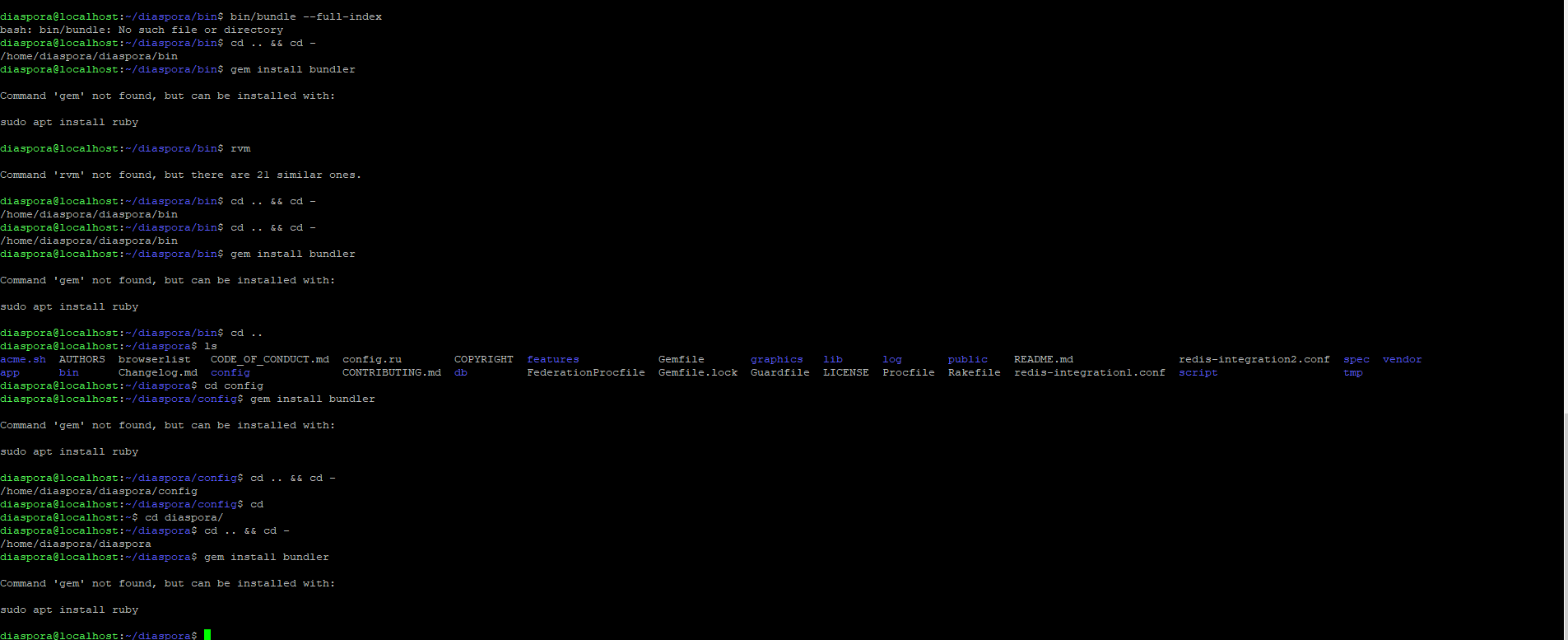
Also, https://diaspsocial.com and https://tootsocial.com have a look for yourself. They’re both working fine. I can upgrade mastodon just fine, but diaspora seems to be saying “fuck you” to me. All I gotta say is, I didn’t build this software, it’s not my darn fault it’s a freaking nightmare to install or even upgrade.
We support our update guide, and have no experience with other guides. I still took the liberty to look at it, and I can not find the word “config” in the “Update” section. Please provide a screenshot so we have a common understanding of what you mean.
When you do cd .. && cd - in your diaspora installation’s root directory, it should trigger a message that the appropriate Ruby environment was loaded. Judging from your provided logs, this is not the case. As such, rbenv appears to work significantly different from RVM, which is a problem insofar as we have no experience with it and cannot support this. Please turn to the creator of the update guide you linked to get support.
Fuck it. What directory does ruby need to be installed in? I’ll just install it again. ffs.
Our Installation Guide’s section on RVM may be able to help you with that, though I’m sorry to say this might not actually solve everything. It’s like with a car: If you add two engines to it, none might turn out to be working. We’re entering unchartered territory here, especially since you followed a completely different guide than our official one to install your pod in the first place.
Let’s hope it works.